문제 1.
- 화면 회전시 랜덤변수 유지하기
- 카운터가 100이 되었을 때 화면을 회전하면 1로 바뀌는 원인 찾은 후, 회전 하더라도 100으로 유지되도록 출력하기
- 홈 화면으로 갔을 때 멈추고 돌아오면 이어서 실행하기
- 버튼을 클릭하여 멈춘 경우, 어떤 상황에서도 재실행 되어서는 안되도록 하기
3. 버튼을 클릭하여 멈춘 경우, 값 유지 및 어떤 상황에서도 재실행 되어서는 안되도록 하기
- 버튼을 누르면 멈춤 > 눌렀는지 안눌렀는지 상태를 저장 > 불러올 때 조건식을 통해 구분하여 진행
- 클릭하였을 때의 처리를 하기 위한 변수 생성
class Basic3WeekActivity : AppCompatActivity() {
private var isChecked = false
...- 눌렀는지 안눌렀는지 상태를 저장
- 버튼을 클릭하였을 때
- 코루틴이 전부 돌아갔을 때
class Basic3WeekActivity : AppCompatActivity() {
private var isChecked = false
...
override fun onCreate(savedInstanceState: Bundle?) {
binding = ActivityBasic3WeekBinding.inflate(layoutInflater)
super.onCreate(savedInstanceState)
Log.i(TAG, "onCreate")
setContentView(binding.root)
if (savedInstanceState != null) {
randomValue = savedInstanceState.getInt("random")
counter = savedInstanceState.getInt("counter")
isChecked = savedInstanceState.getBoolean("isCheck")//값 받기
..
private fun setupButton() { //버튼을 클릭하였을 때
binding.clickButton.setOnClickListener {
checkAnswerAndShowToast()
job?.cancel()
isChecked = true
}
}
...
private fun setJobAndLaunch() { //카운터 100까지 다 돌아갔을 때
job?.cancel()
job = lifecycleScope.launch {
if (!isChecked) {
if (isActive) {
while (counter <= 100) {
binding.spartaTextView.text = counter++.toString()
delay(100)
}
}
}
}
}
...
override fun onSaveInstanceState(outState: Bundle) {//값 전달
super.onSaveInstanceState(outState)
outState.putBoolean("isCheck", isChecked)
..
}
..
3-1. 문제점
- 로그를 살펴보았을 때, 문제는 없으나 화면 전환 시 변화없음
- true일 때 화면에 보여지게 처리

...
override fun onCreate(savedInstanceState: Bundle?) {
binding = ActivityBasic3WeekBinding.inflate(layoutInflater)
super.onCreate(savedInstanceState)
setContentView(binding.root)
if (savedInstanceState != null) {
randomValue = savedInstanceState.getInt("random")
counter = savedInstanceState.getInt("counter")
//onRestoreInstanceState 메서드에서 동작할 경우 초기화되기 때문에 onCreate이후에서만
binding.spartaTextView.text = counter.toString()
isChecked = savedInstanceState.getBoolean("isCheck")
...- 버튼을 누르고 화면 회전 시 값이 증가
- 전위연산자의 개념 알고가기
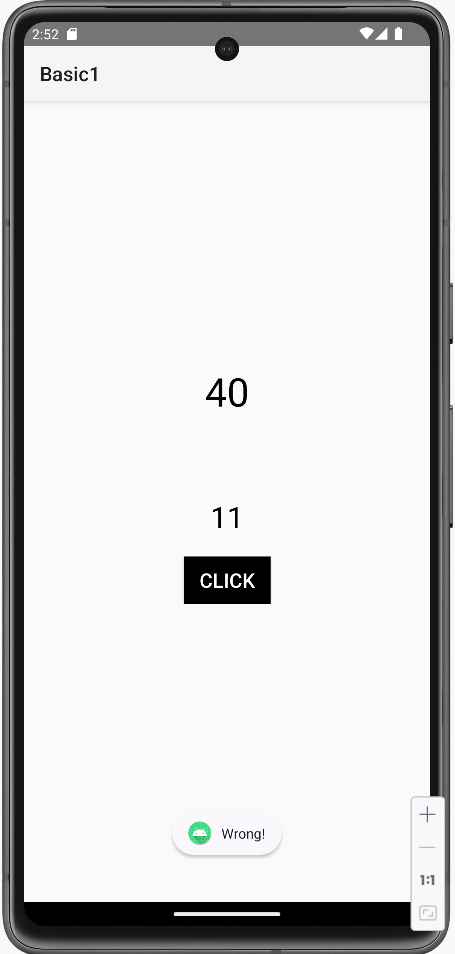 |
 |
fun main(){
var counter = 0
println(counter++)
}
/*출력
예상 : 1
실제 : 0
*/
fun main(){
var counter = 0
println(counter++)
println(counter)//1
}//그 다음 카운터 변수를 사용할 때 적용
fun main(){
var counter = 0
println(counter)//0
println(counter++)//0
println(counter)//1
}- 버튼을 누르고 화면 회전 시 값 변동 없음
//사용 1.
private fun setJobAndLaunch() {
job?.cancel()
job = lifecycleScope.launch {
if (!isChecked) {
if (isActive) {
while (counter <= 100) {
binding.spartaTextView.text = counter.toString()
delay(100)
counter += 1
}
}
}
}
}
//사용 2.
private fun setJobAndLaunch() {
job?.cancel()
job = lifecycleScope.launch {
if (isActive) {
while (counter <= 100) {
binding.spartaTextView.text = counter.toString()
if (isChecked == true) {
break
//job?.cancel()
}
delay(500)
counter += 1
}
}
}
}- 버튼을 누르지 않고 카운터가 100이 되어 화면 회전 시 값이 증가
 |
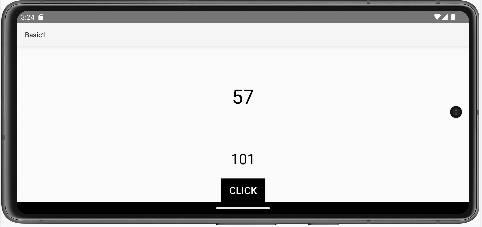 |
4. 카운터가 100이 되었을 때 화면을 회전하면 1로 바뀌는 원인 찾은 후, 회전 하더라도 100으로 유지되도록 출력하기
- 카운터 값이 변하지 않도록 유지
override fun onCreate(savedInstanceState: Bundle?) {
binding = ActivityBasic3WeekBinding.inflate(layoutInflater)
super.onCreate(savedInstanceState)
Log.i(TAG, "onCreate")
setContentView(binding.root)
if (savedInstanceState != null) {
randomValue = savedInstanceState.getInt("random")
counter = savedInstanceState.getInt("counter")
if (counter > 100){
counter = 100
}//카운터 값 유지
binding.spartaTextView.text = counter.toString()
isChecked = savedInstanceState.getBoolean("isCheck")
if (isChecked == true){
binding.spartaTextView.text = counter.toString()
}//받은 카운터 값을 보여줌
}
5. 홈 화면으로 갔을 때 멈추고 돌아오면 이어서 실행하기
- 홈 화면으로 갔을 때 onPause상태였다가 이어서 실행하면 onRestart를 타서 onStart가 실행
- onPause : job을 멈춤
- onResume : 코루틴 구문 실행
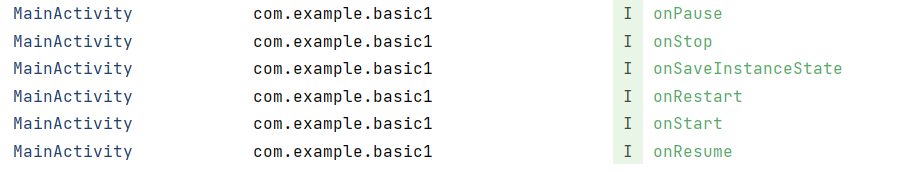
더보기
- 전체 코드(수정)
package com.example.basic1
import androidx.appcompat.app.AppCompatActivity
import android.os.Bundle
import android.os.PersistableBundle
import android.util.Log
import android.widget.Toast
import androidx.lifecycle.lifecycleScope
import com.example.basic1.databinding.ActivityBasic3WeekBinding
import com.example.basic1.databinding.ActivityMainBinding
import kotlinx.coroutines.Job
import kotlinx.coroutines.delay
import kotlinx.coroutines.isActive
import kotlinx.coroutines.launch
class Basic3WeekActivity : AppCompatActivity() {
private var randomValue = (1..100).random()
private var job: Job? = null
private lateinit var binding: ActivityBasic3WeekBinding
private val TAG = "MainActivity"
private var counter = 1
private var isChecked = false
override fun onCreate(savedInstanceState: Bundle?) {
binding = ActivityBasic3WeekBinding.inflate(layoutInflater)
super.onCreate(savedInstanceState)
Log.i(TAG, "onCreate")
setContentView(binding.root)
if (savedInstanceState != null) {
randomValue = savedInstanceState.getInt("random")
isChecked = savedInstanceState.getBoolean("isCheck")
}
setupButton()
setRandomValueBetweenOneToHundred()
}
override fun onRestart() {
super.onRestart()
Log.i(TAG, "onRestart")
}
override fun onResume() {
super.onResume()
Log.i(TAG, "onResume")
setJobAndLaunch()
}
override fun onPause() {
super.onPause()
Log.i(TAG, "onPause")
job?.cancel()
}
override fun onStop() {
super.onStop()
Log.i(TAG, "onStop")
}
override fun onStart() {
super.onStart()
Log.i(TAG, "onStart")
}
override fun onDestroy() {
super.onDestroy()
Log.i(TAG, "onDestroy")
}
override fun onSaveInstanceState(outState: Bundle) {
super.onSaveInstanceState(outState)
Log.i(TAG, "onSaveInstanceState")
outState.putInt("counter", counter)
outState.putInt("random", randomValue)
outState.putBoolean("isCheck", isChecked)
}
override fun onRestoreInstanceState(savedInstanceState: Bundle) {
super.onRestoreInstanceState(savedInstanceState)
Log.i(TAG, "onRestoreInstanceState")
counter = savedInstanceState.getInt("counter")
if (counter > 100) {
counter = 100
}
}
private fun setupButton() {
binding.clickButton.setOnClickListener {
checkAnswerAndShowToast()
job?.cancel()
isChecked = true
}
}
private fun setRandomValueBetweenOneToHundred() {
binding.textViewRandom.text = randomValue.toString()
}
private fun setJobAndLaunch() {
job?.cancel()
job = lifecycleScope.launch {
if (isActive) {
while (counter <= 100) {
setSpartaTextView()
if (isChecked) {
break
}
delay(500)
counter += 1
}
}
}
}
private fun checkAnswerAndShowToast() {
val spartaText = binding.spartaTextView.text.toString()
val randomText = binding.textViewRandom.text.toString()
if (spartaText == randomText) {
Toast.makeText(this, "Correct!", Toast.LENGTH_SHORT).show()
} else {
Toast.makeText(this, "Wrong!", Toast.LENGTH_SHORT).show()
}
}
private fun setSpartaTextView() {
binding.spartaTextView.text = counter.toString()
}
}
'연습장 > 실습' 카테고리의 다른 글
| 5주차_ 짝퉁마켓 앱 2. 다이얼로그 & OnBackPressedCallback (0) | 2024.04.16 |
|---|---|
| 5주차_ 짝퉁마켓 앱 1. RecyclerView (0) | 2024.04.15 |
| Basic 4주차_ 1-1. 생명 주기(Lifecycle) (0) | 2024.04.12 |
| 4주차_ SNS 앱 5. Activity 전환 시 animation (0) | 2024.04.08 |
| 4주차_ SNS 앱 4. TextView 더보기 기능 (0) | 2024.04.08 |